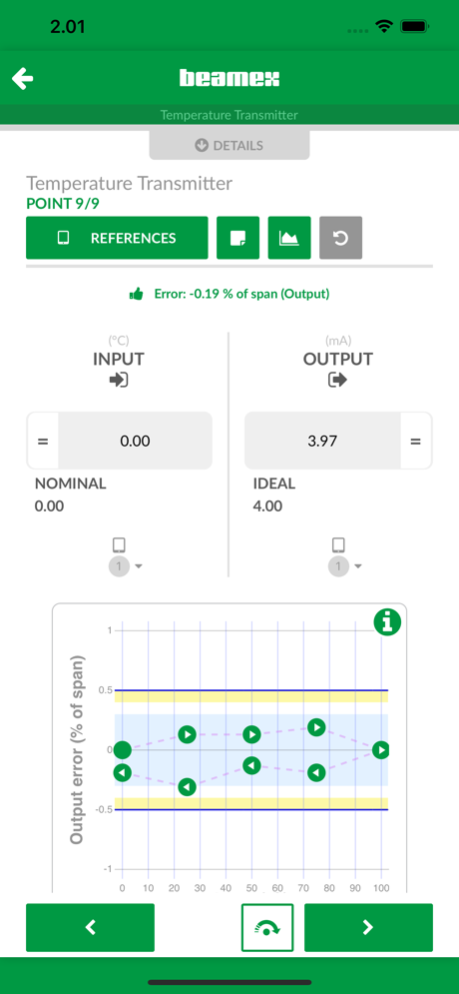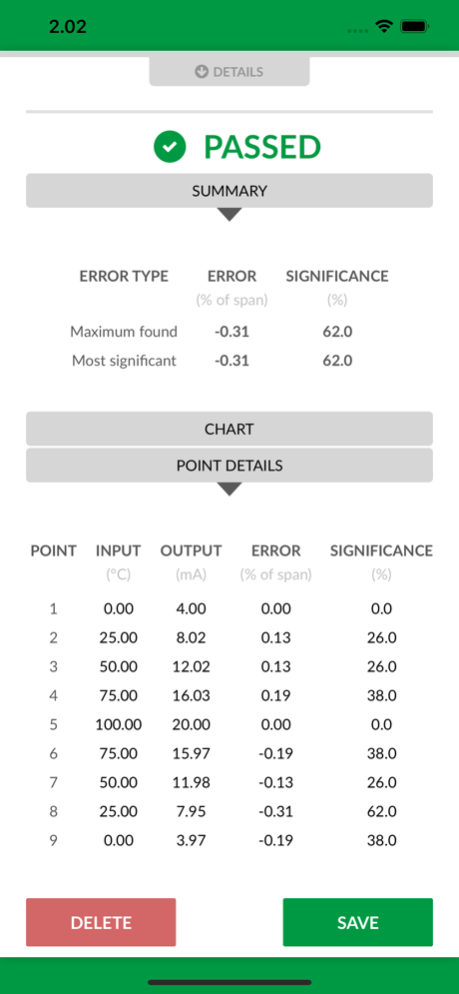Beamex bMobile 2.8.2
Continue to app
Free Version
Publisher Description
The Beamex bMobile Calibration Application is an intuitive, multi-platform solution for guided execution and documentation of field calibrations.
The Beamex bMobile Calibration Application is an intuitive, multi-platform solution for guided execution and documentation of field calibrations.
You can use either Beamex CMX or Beamex LOGiCAL Calibration Management Software to manage what to calibrate and when, and then assign the work and send the instruments to be calibrated to your mobile device running bMobile. Field calibrations can be executed offline with step-by-step guidance from bMobile. The application documents and stores the calibration results securely and, when online, results can be transferred back to Beamex CMX or LOGiCAL for further data analysis or calibration certificate printing. Together, bMobile and CMX form a powerful solution for maintenance-related inspections and weighing instrument calibrations and also reduce the risk of ALCOA violations by ensuring data integrity.
You can try out bMobile without CMX or LOGiCAL using the demonstration mode. bMobile is compatible with LOGiCAL and with CMX version 2.11 or later. Weighing Instrument Calibration, Maintenance Inspection, and Beamex Mobile Security Plus options are supported in bMobile if activated in CMX.
Apr 9, 2024
Version 2.8.2
Support for Beamex Sync - an optional, cloud-based service that enables asynchronous data transfer between CMX Calibration Management Software and Beamex mobile solutions. The mobile workers can receive their work assignments to their calibrator or bMobile application while on the field, without the need to be simultaneously connected with CMX. See CMX 2.15.1 release note for further details.
About Beamex bMobile
Beamex bMobile is a free app for iOS published in the Office Suites & Tools list of apps, part of Business.
The company that develops Beamex bMobile is Beamex Oy Ab. The latest version released by its developer is 2.8.2.
To install Beamex bMobile on your iOS device, just click the green Continue To App button above to start the installation process. The app is listed on our website since 2024-04-09 and was downloaded 1 times. We have already checked if the download link is safe, however for your own protection we recommend that you scan the downloaded app with your antivirus. Your antivirus may detect the Beamex bMobile as malware if the download link is broken.
How to install Beamex bMobile on your iOS device:
- Click on the Continue To App button on our website. This will redirect you to the App Store.
- Once the Beamex bMobile is shown in the iTunes listing of your iOS device, you can start its download and installation. Tap on the GET button to the right of the app to start downloading it.
- If you are not logged-in the iOS appstore app, you'll be prompted for your your Apple ID and/or password.
- After Beamex bMobile is downloaded, you'll see an INSTALL button to the right. Tap on it to start the actual installation of the iOS app.
- Once installation is finished you can tap on the OPEN button to start it. Its icon will also be added to your device home screen.